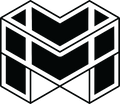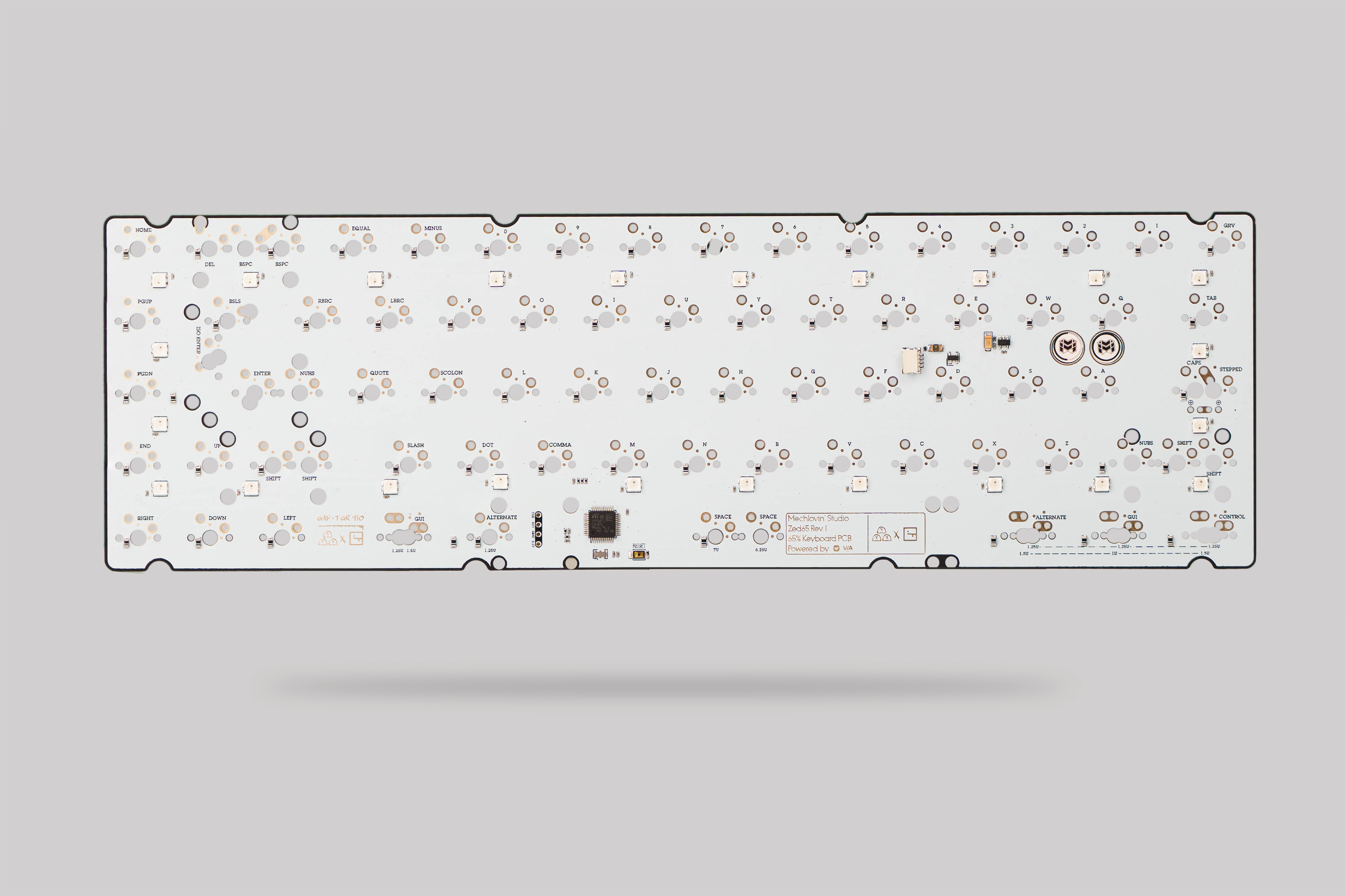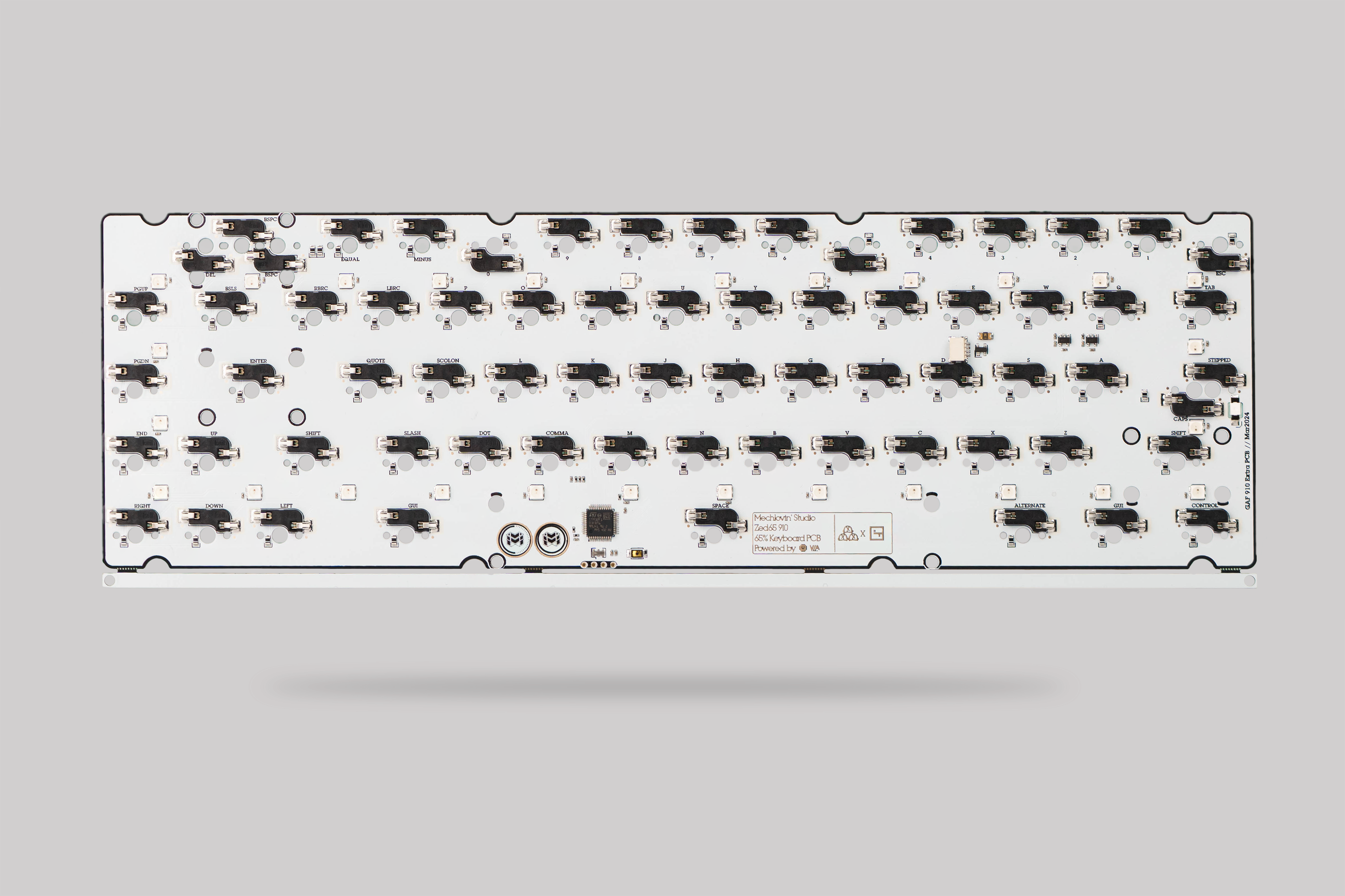Product FAQ
All our PCBs ship with the latest QMK firmware pre-flashed and are ready to remap through VIA. You may need to load a JSON keymap file (only need to do once on the online VIA configurator), which can be found on each product's resource page.
Compatibility can be simple for some boards and trickier for others. When checking if a PCB will fit, consider these key factors
- PCB outline
- USB or JST connector placement
- Stabilizer orientation
- Overall layout
- Switch spacing
Our stock PCBs are designed with maximum compatibility in mind. If you aren't sure, don’t hesitate to reach out via email or Discord, we’ll be happy to double-check for you.
Mill-Max sockets are a popular way to add hotswap capability to a solder-only PCB, and many of our customers have done it successfully on our products. Just keep in mind that since it’s a hardware-level modification, it does void the warranty, so proceed with care.
JST-SH is the most widely used connector for daughterboards, but it sits relatively high on the PCB and can sometimes cause fitment issues with certain keyboard cases
To solve this, we’ve introduced a low-profile JST-SUR connector option on our popular stock PCBs. This design greatly reduces clearance concerns, and we include our own proprietary JST-SUR to JST-SH cables so you can use it seamlessly with any standard daughterboard.
All of our stock PCBs are 1.6mm thick, the industry standard for keyboard PCBs, unless otherwise specified.
Any question?
If we still haven't answered your question, you can contact us below and we will get back to you as soon as possible.